YOUR SHIPPING INTEGRATION SOLUTION
How to Create a Manual Shipment
This is an instructional video on how to create a shipment on XPS Ship. For more information, or to schedule a live demo, give us a call at (800) 881-0288.
Video Transcript
XBS Ship gives you the ability to process shipments from your address book and process labels for orders that have come in to XPS through an integration but you can also generate shipping labels by manually entering the receivers address to create a manual shipment first make your way to the ship tab start typing in the receivers information to remove the requirement for the company name just check off the residential box above the company field to help speed this process when you type in the zip code we will fill out the city and state for you after this put in their street address from there we are going to scroll down and choose the service we want to ship with then we will select the package we will be shipping in if using your own packaging choose your packaging and enter in the dimensions of the box and the weight of the entire shipment once that information is in we will make our way up to the top right-hand corner where we will see the quote for the shipment we are also going to verify the address with the carrier, you have chosen if the yellow box that says did you mean comes up it is recommended that you click to use the verified address button to make the recommended changes to the address from there we are going to click the orange ship button to order our label if you are using the Chrome browser the printer dialog will come right up if you are using a different browser a PDF copy of the label will come up for you to print verify the correct printer and click print now the label is ready to be placed on the box for pickup or drop-off
And don’t forget to follow us on Facebook for tips and tricks to get the most out of your shipping! https://www.facebook.com/XPSShip/